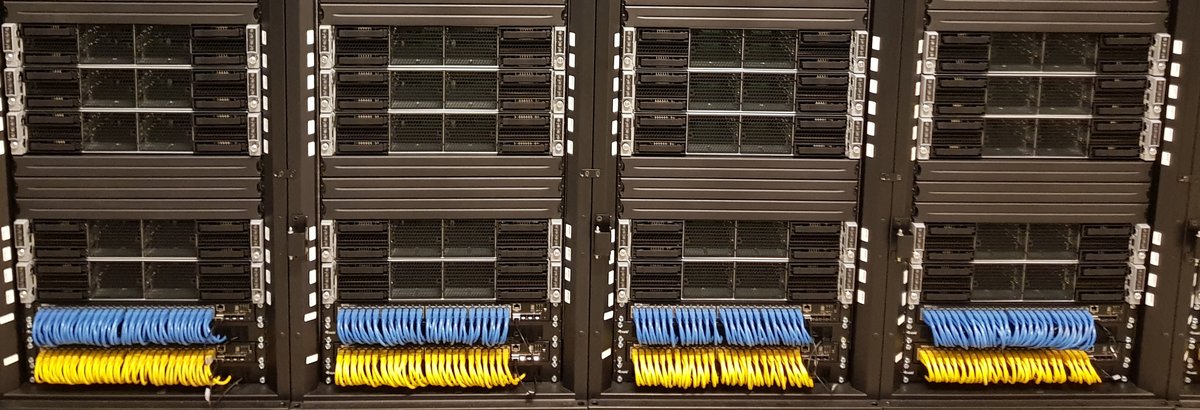
Sigma
Sigma is a 110-node HPC cluster funded by and dedicated to Linköping University users. 108 of these nodes are regular CPU compute nodes, and two of the nodes are equipped with 4x Tesla V100 GPUs.
Sigma replaced the previous cluster Gamma in August 2018.
Sigma is very similar to NSC’s much larger Tetralith cluster. This allows LiU users to easily move to Tetralith when the Sigma resources are insufficient.
Compute node hardware
| Number of nodes | CPU type | CPU cores | Memory (RAM) | GPU | Local disk, type | Local disk, usable area for jobs |
|---|---|---|---|---|---|---|
| 104 | 2x Intel Xeon Gold 6130 | 32 | 96 GiB | - | SSD 240GB | 210 GiB |
| 4 | 2x Intel Xeon Gold 6130 | 32 | 384 GiB | - | SSD 960GB | 874 GiB |
| 2 | 2x Intel Xeon Gold 6240 | 36 | 384 GiB | 4 x NVIDIA® V100 32GB | NVMe 14TB | 14163 GiB |
All nodes have a local disk where applications can store temporary
files. The size of this disk (available to jobs as /scratch/local) is
shown above. This disk space is shared between all jobs using the
node. If you want to ensure you have access to all the local disk
space in a node, you need to use the Slurm option --exclusive.
To request a node with a specific disk size for your job, use the
Slurm option -C diskS (for 240GB SSD), -C diskM (960GB SSD).
To request compute nodes with a certain amount of RAM, you can use -C
thin --exclusive (96GB) or -C fat --exclusive (384 GiB).
All Sigma nodes are interconnected with a 100 Gbps Intel Omni-Path network which is also used to connect to the existing disk storage. The Omni-Path network is similar to the FDR Infiniband network in Triolith (e.g still a fat-tree topology).
The hardware was delivered by ClusterVision B.V.
The servers used are Intel HNS2600BPB compute nodes, hosted in the 2U Intel H2204XXLRE chassis and equipped with Intel Xeon Gold 6130 for a total of 32 CPU cores per compute node.
The GPU compute servers used are SuperMicro SuperServer 1029GQ-TVRT, equipped with 4x NVIDIA Tesla V100 SXM2 32GB GPUs.
Additional information
Sigma applications (note: all Tetralith applications are available on Sigma)
 User Area
User Area

